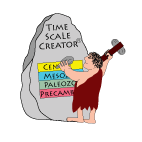TimeScale Creator Tutorials
You will find a quick Overview of the different Menus of TS-Creator, a Tour and Exercises on how to create simple charts, and an extensive Manual which contains all features of TS-Creator and TS-Creator Pro.
“TimeScale Creator” is an extensive time-scale database with visualization software-package in JAVA (which should work on most platforms). This version is the current phase of our dream of a general portal to Earth history, plus user-generated charts. Most of the datasets are oriented toward geologic history, but we include an optional demo datapack with some aspects of human civilization.
This Tour and Exercises is oriented toward a general audience.
What TimeScale Creator does:
(1) Screen display of user-selected time-span and selected columns of geologic time scale information (stages, paleontology, magnetics, sea-level, chemistry, impacts, other planets, etc.). You, the user, can change the vertical-scale, column widths, fonts, colors, titles, ordering, range chart options and many other features. Mouse-activated pop-ups provide additional information on columns and events.
(2) Save the final graphic as a SVG (scalable vector graphics) or PDF file for direct import into Adobe Illustrator or other common drafting software. You can also save your “settings” to recreate the charts on-screen.
(3) Upload additional datapacks of regional geology and transects, high-resolution isotopes, ancient cultural episodes, etc.; plus create and upload your own datasets. The Pro version, after uploading such datapacks, allows you to save the associated graphic files and to re-save merged datasets. See “About Pro” on the website for details, plus additional datapacks.
Internal Database (approximately 50,000 event-ages in this version):
There are over 300 stratigraphic columns grouped into categories, mainly spanning the past 550 million years of Earth’s history (the Phanerozoic eon with animal fossils). All events are calibrated to Geologic Time Scale 2020 (Gradstein et al., 2020, Elsevier). Download a full listing of columns, plus the main references here.